As a busy professional, you’re always on the lookout for tools that can enhance your productivity. Luckily, Chrome extensions offer a wealth of features to streamline your workflow, improve efficiency, and boost your overall effectiveness. Let’s dive into the top 10 Chrome extensions that can supercharge your productivity:
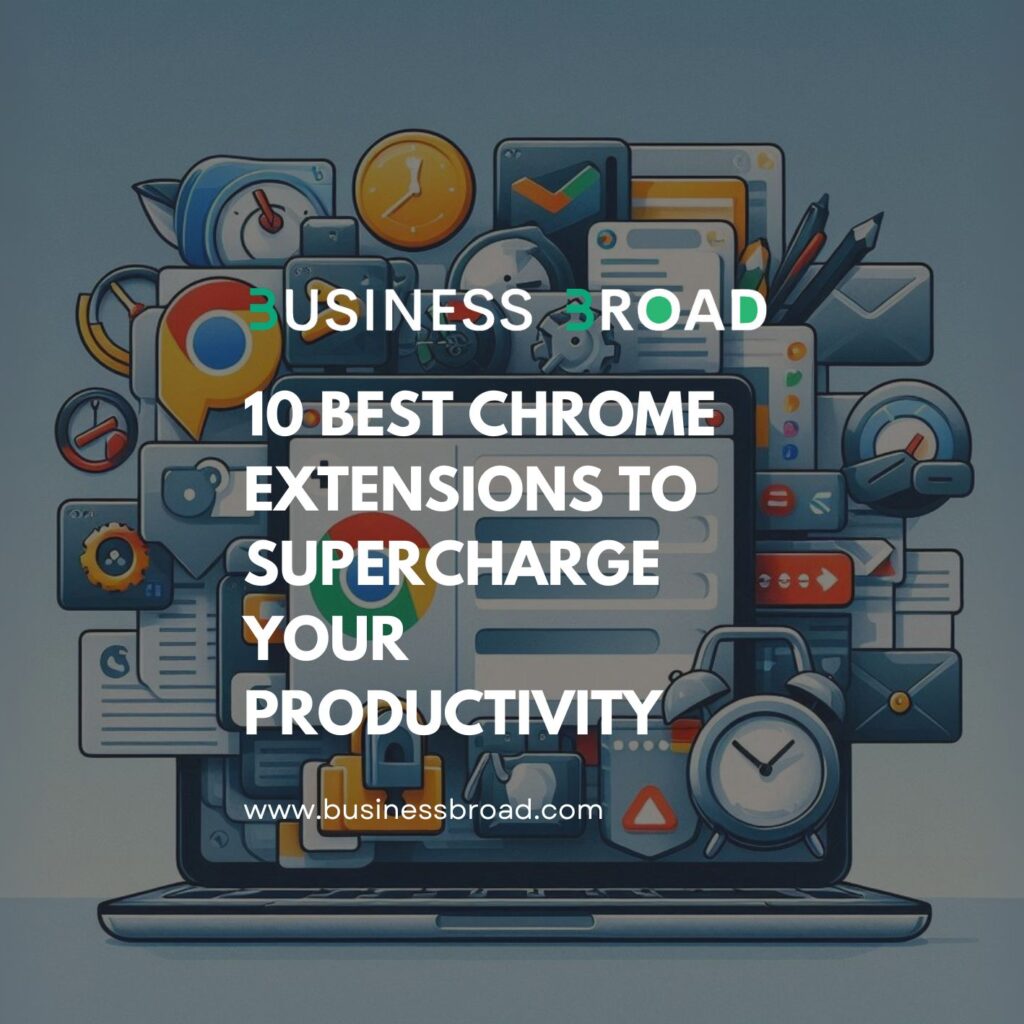
1. uBlock Origin
- Purpose: Blocking ads
- Why Use It: Say goodbye to annoying pop-ups and distractions. uBlock Origin keeps your browsing experience clean and clutter-free.
2. Todoist
- Purpose: Task management
- Why Use It: Todoist helps you organize your to-do lists, set deadlines, and prioritize tasks. Stay on top of your responsibilities effortlessly.
3. 1Password
- Purpose: Password management
- Why Use It: Securely store and manage your passwords across different platforms. No more password-related headaches!
4. Grammarly
- Purpose: Writing
- Why Use It: Grammarly checks your grammar, spelling, and writing style in real-time. Elevate your communication with error-free content.
5. Momentum
- Purpose: Getting motivated
- Why Use It: Momentum replaces your new tab page with beautiful landscapes, inspiring quotes, and a focus task. Start your day with purpose.
6. Inbox When Ready
- Purpose: Email management
- Why Use It: Tame your inbox by scheduling specific times to receive emails. Avoid constant distractions and regain control.
7. Session Buddy
- Purpose: Tab management
- Why Use It: Keep your browser organized by saving and managing open tabs. Easily switch between projects without clutter.
8. The Marvellous Suspender
- Purpose: Improving computer performance
- Why Use It: Automatically suspends inactive tabs, freeing up memory and speeding up your browser. Ideal for multitaskers.
9. Google Keep
- Purpose: Note-taking
- Why Use It: Capture ideas, create checklists, and set reminders. Google Keep syncs seamlessly across devices.
10. Zapier
- Purpose: Automating workflows
- Why Use It: Connect your favorite apps and automate repetitive tasks. Zapier saves you time and simplifies your processes.
Remember, the right Chrome extensions can transform your workday. Install these productivity-enhancing tools and watch your efficiency soar!





1 Comment
[…] 10 Best Chrome Extensions To Supercharge Your Productivity […]