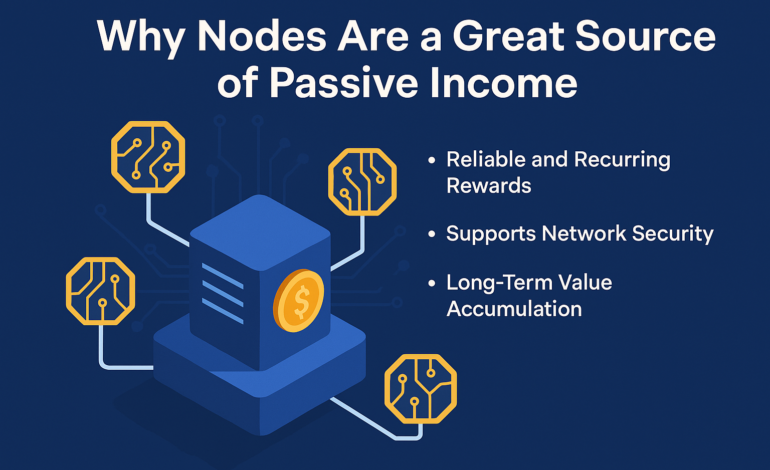Blockchain networks rely on a decentralized architecture of nodes to maintain integrity, security, and transparency. For crypto enthusiasts, developers, and investors, running a node is a practical way to support decentralization and even earn passive income. But what does it really take to set one up?

What Is a Blockchain Node?
A node is any computer that connects to a blockchain network. Depending on its role, a node can store a full copy of the blockchain (Full Node), validate transactions (Validator Node), facilitate special functions like privacy or speed (Masternode), or provide external data to smart contracts (Oracle Node). Each type of node contributes differently, and the setup requirements vary based on the blockchain protocol (e.g., Ethereum, Cosmos, Polkadot, etc.).
Why Set Up a Node?
Earn passive income through rewards or transaction fees
Support network decentralization and security
Gain better control and privacy over blockchain interactions
Contribute to the development of the Web3 ecosystem
Basic Requirements for Running a Node
Before jumping into setup, make sure you meet these general prerequisites:
1. Hardware Requirements
Depending on the network and type of node, your hardware needs may include:
- Processor (CPU): Multi-core, 2.0 GHz or higher (Intel/AMD)
- RAM: Minimum 8GB (16GB+ recommended for validator nodes)
- Storage: SSD with fast read/write (250GB+), especially for full nodes
- Internet Connection: Stable and unlimited bandwidth; upload/download speed > 10 Mbps
- Power Backup (Optional): Useful for long uptime requirements
2. Software Requirements
- Operating System: Linux (Ubuntu is widely used), macOS, or Windows
- Node Client: Software provided by the blockchain (e.g., Geth for Ethereum)
- Dependency Tools: Docker, Git, Python, Node.js (depending on the network)
3. Wallet & Tokens
You’ll need a crypto wallet and a certain amount of the blockchain’s native token—often to stake or lock in for validation (e.g., 32 ETH for Ethereum validator)
Tools You’ll Need to Get Started
Here’s a list of common tools and platforms that help with node deployment and management:
1. Command-Line Interface (CLI) Tools
Used to install and run the node software.
Examples: Geth (Ethereum), gaiad (Cosmos), parity (Polkadot), flux-cli (Flux)
2. Docker
Great for containerized deployments, especially when running multiple nodes or environments.
3. Node Monitoring Tools
Track node performance, uptime, and logs.
Examples: Grafana, Prometheus, Uptime Kuma, Block Explorers (e.g., Etherscan, Mintscan)
4. Security Tools
Use Firewall (UFW for Linux), Fail2Ban, and SSH Keys for secure access
Step-by-Step Guide to Setting Up a Basic Node (Example: Ethereum)
- Install Dependencies
Update your system and install Geth: bashCopyEditsudo apt update && sudo apt upgrade sudo add-apt-repository -y ppa:ethereum/ethereum sudo apt install ethereum - Start the Node
Launch your Ethereum node: bashCopyEditgeth --syncmode "fast" --http - Open Firewall Ports
Make sure your node can talk to the network: bashCopyEditsudo ufw allow 30303/tcp sudo ufw allow 8545/tcp - Monitor Node Logs
Use logs to verify your node is syncing: bashCopyEdittail -f ~/.ethereum/geth.log - Secure the Node
Enable SSH keys and disable root login. Use monitoring tools to ensure uptime
Pro Tips for Node Operators
Use a VPS (Virtual Private Server) if you want 24/7 uptime without worrying about hardware
Join node operator communities on Discord or Telegram for real-time support
Back up your wallet keys and important configuration files
Regularly update your node software to avoid forks or security breaches
Common Mistakes to Avoid
Running on insufficient hardware (can cause syncing issues)
Ignoring security (risk of hacks or penalties)
Not monitoring uptime (you may lose rewards or get slashed)
Overlooking software updates (can lead to node being out of sync)
Final Thoughts
Setting up a blockchain node is more accessible than ever—and it’s a solid move for anyone serious about participating in the crypto world. With the right tools, some basic technical know-how, and a little time, you can build a reliable source of passive income and actively support decentralized networks.
Whether you’re staking ETH, validating Cosmos, or running a Flux node, your journey starts with the right setup.